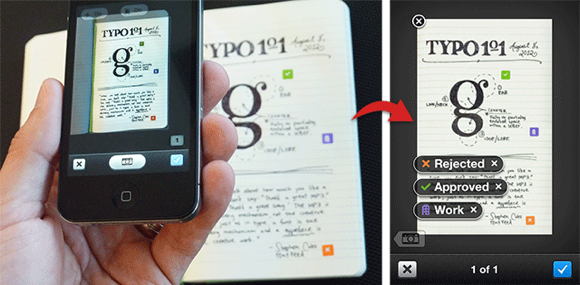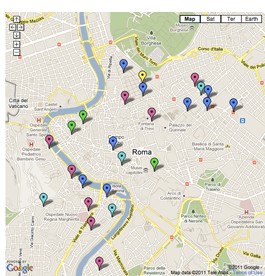This new idea allows a physical notebook to be shared on-line
This year I’m using the new Evernote-Moleskine notebooks to share individual notebooks with all my private students.
These are special books which bring together leading companies in electronic and physical books. The idea is that the special lines and squares of the paper allows the camera app inside the mobile version of Evernote to align the page ready to be categorised electronically. You can use special stickers, which the app recognises, and apparently it even recognises handwriting optically.
Here’s what Evernote says:
I’ve been using Evernote for several years and I recommend it highly. It solves the problem of how to manage snippets of information–text, image, sound, web clippings, anything really–and it makes it easy to share these across various computers and devices. You keep your notes in virtual notebooks and, if you want, you can share these with other Evernote users.
This solves a particular problem that I’ve met in my teaching. During my lessons I often write down explanations and other notes but at the end of the lesson either the notes came home with me or my student took them: one of us got the notes and the other had none. Being able to share an on-line notebook means both of us have the notes. And we can even carry them with us on our various devices.
But the potential goes beyond simply sharing handwritten notes on-line. Once my student and I have set up a shared notebook, we can easily add any kind of electronic information, turning the book into a kind of scrapbook for our lessons. For example, my student could add questions arising from her homework that she wants to discuss in the next lesson and is worried that she’ll forget–of course she could make those notes in an ordinary notebook too, but with the electronic version I see them in advance). Alternatively, we could add links to web pages for discussion, I could add correct pronunciation of problem words.
The possibilities are manyfold so I’m encouraging my students to experiment with different ways of using their notebooks. I expect them to develop in radically different directions, depending on different students’ interests and preferred learning styles.
First impressions
So far, the camera capture doesn’t seem to work as easily as advertised. You have to fiddle with several settings before taking your photo, which doesn’t recognise the borders of the page. It’s difficult to get a well-centred image of your page. There’s no sign at all of optical handwriting recognition (though at least one user on the forum seems to have this feature working).
I hope Evernote does something to make the whole capture process easier. Until that happens, you don’t get much benefit from the special notebooks and you could use ordinary notepads more cheaply.
While this is a bit annoying, it doesn’t alter the usefulness of the shared notebooks. I’m going to use them all year.
-
http://www.davidnicholson.it/ David Nicholson